Add Feature
Using this tool, you can add new features to the layer. First, select a layer on which you want to add new features and start drawing.
Note: To add a new features layer has to be imported into the Database.
Find Add Feature tool in Feature tab.
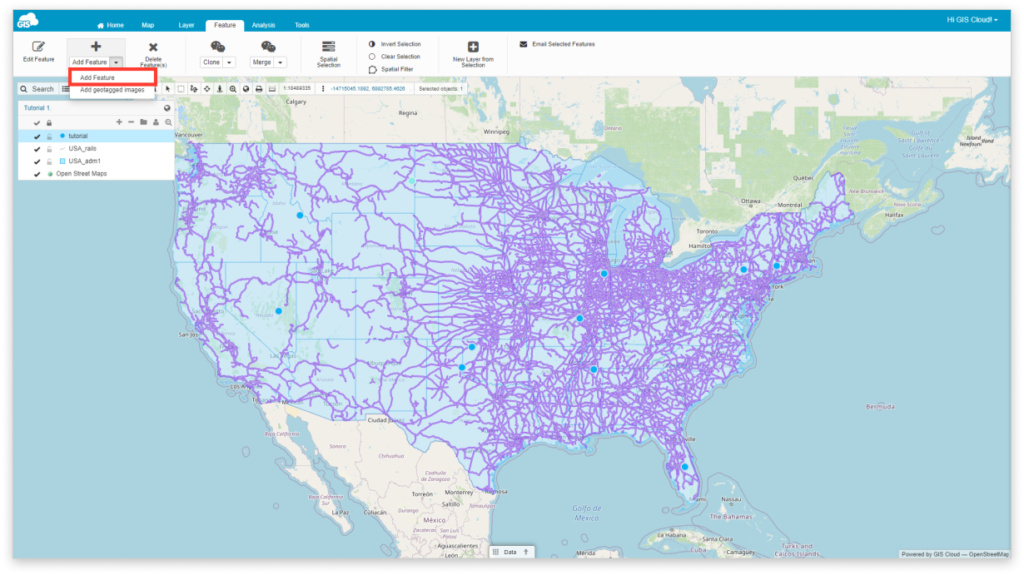
Depending on the layer type, after you click on Add Feature button, you will be able to add new points, draw new lines or polygons.

Thick the Snapping button if you want for a new layer to snap on an existing one. An additional option is to turn on the Measure display.
Note: You can draw a rectangle by selecting a polygon database layer and holding Ctrl button on your keyboard.
After creating the geometry, the attribute panel pops up. Enter attributes in the feature table form and click on Save.
Learn more about add new features to an existing layer in our user guide.
