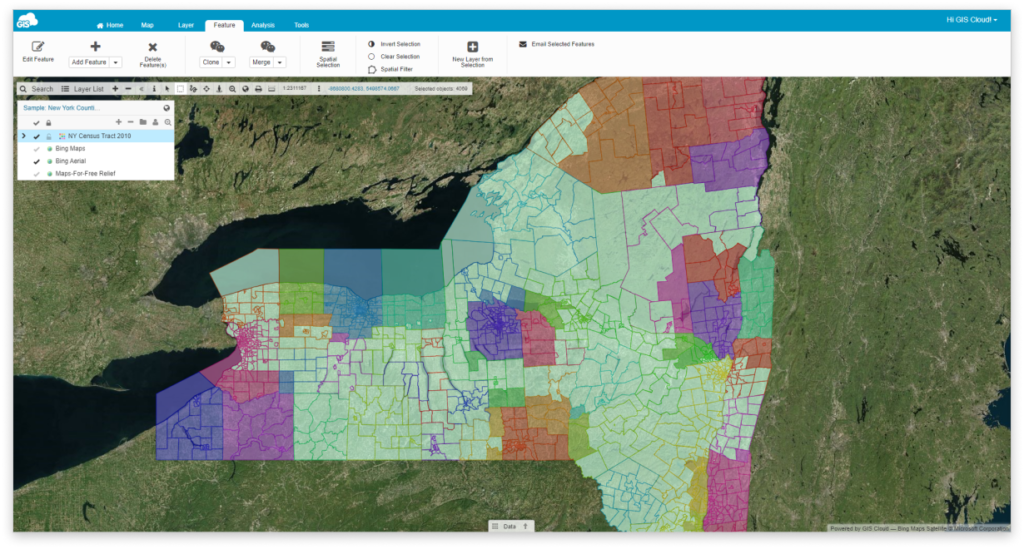Invert Selection
When layer elements are selected on the map, using the Invert selection tool, you can choose the unselected layer elements, and unselect the selected ones.
Find Invert Selection tool in Feature tab.
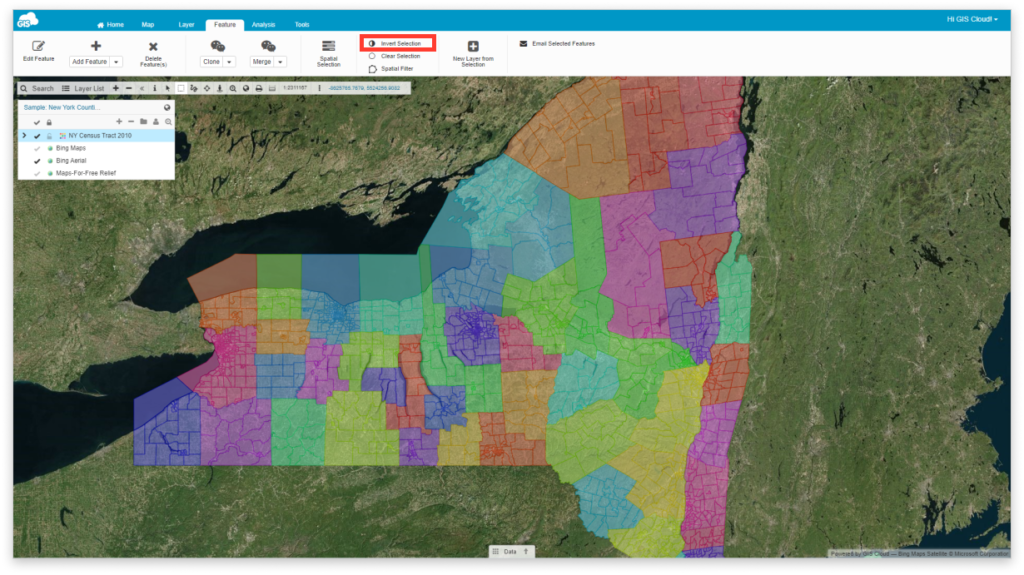
Example, before invert selection:
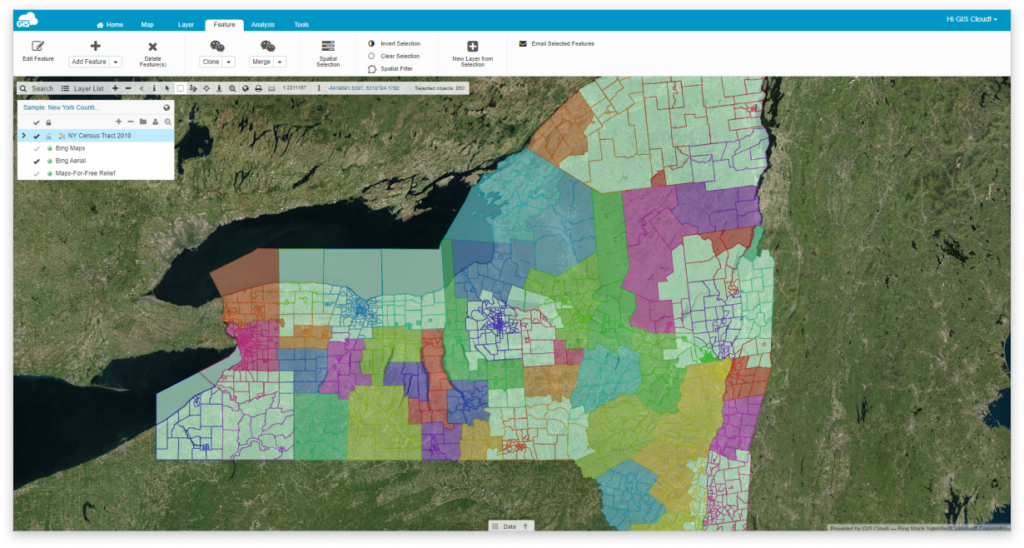
After invert selection: