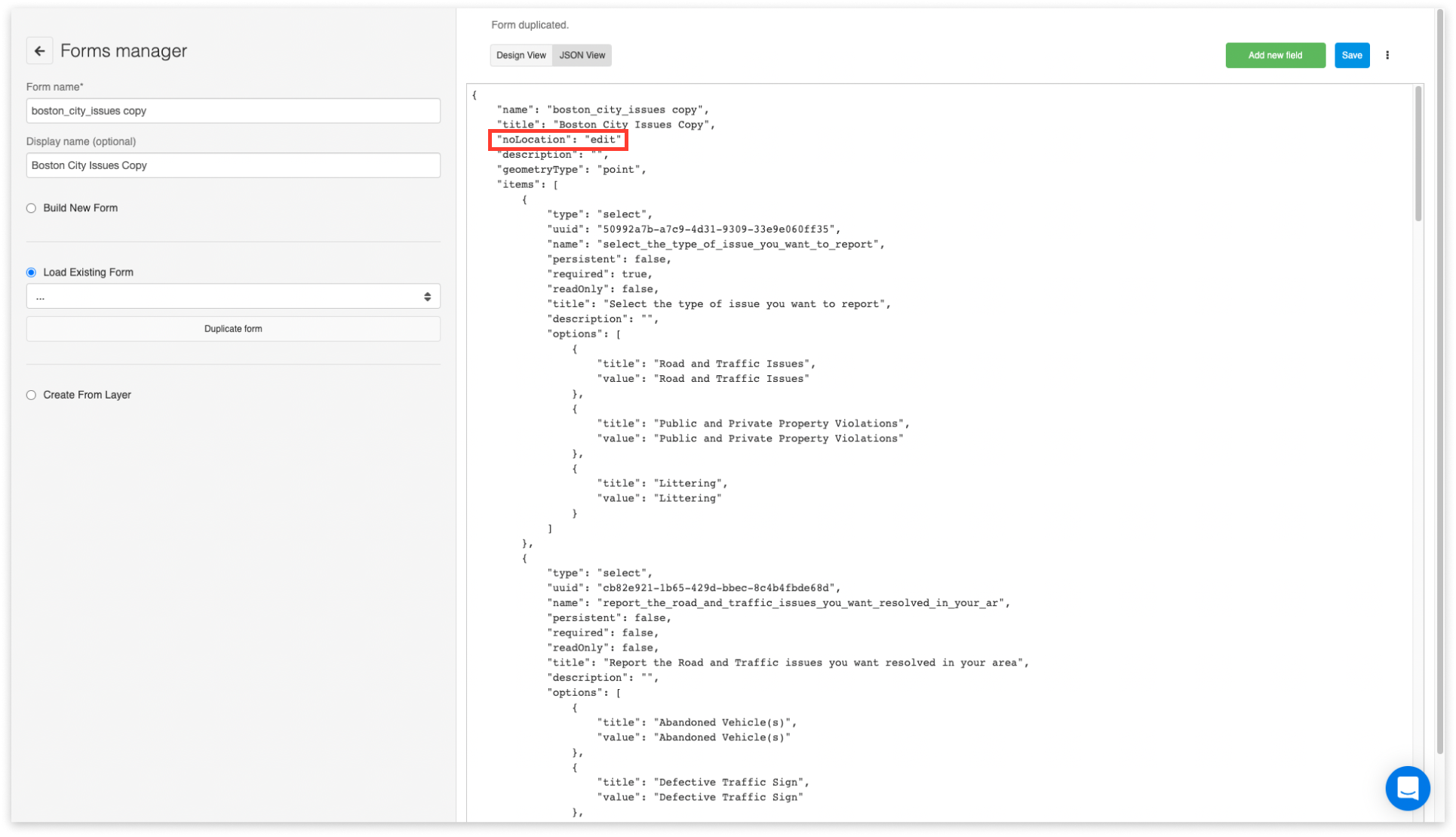How to send MDC data without coordinates?
It is possible to send points without location information with the Mobile Data Collection app.
- Open the map in Map Editor.
- Open Forms Manager.
- From the dropdown list select the form or create a new one. Note that forms created in Mobile Data Collection Portal are not editable. If you want to use the form created in MDCP, duplicate and save it.
- Switch to JSON view.
- Copy the form item syntax below. Paste it after “title”: “Form name” and before “items”:[ in the JSON file
- Click Save.
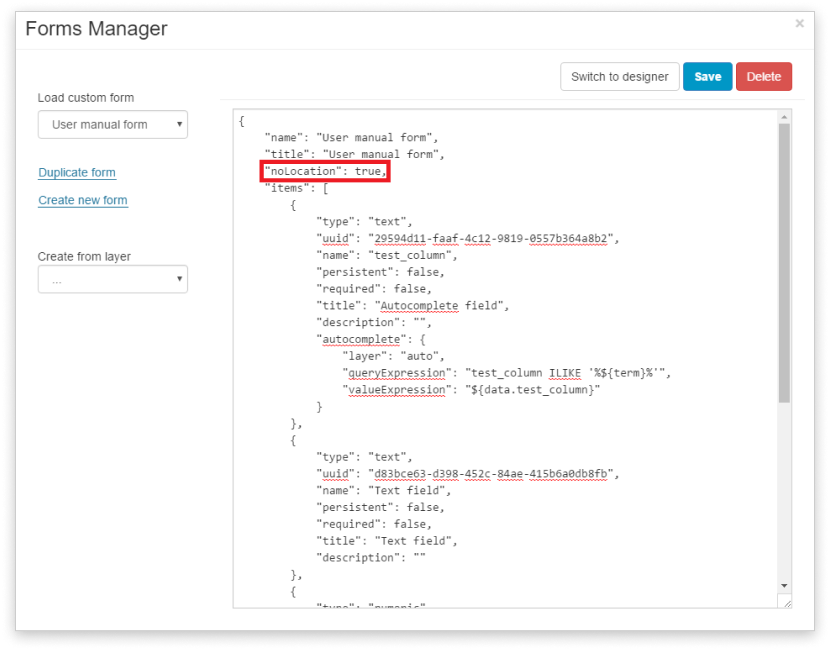
Layer and form in MDC on the mobile device should be auto-refreshed within a few minutes, but you can manually refresh them in MDC Settings.
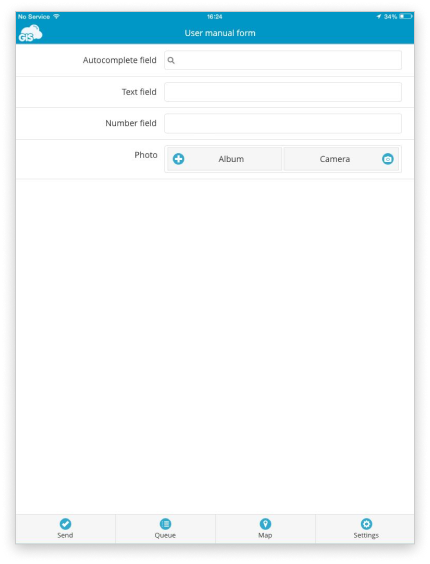
How to disable location editing when updating existing features
You can edit the form JSON to hide the ‘Unlock location’ button and disable location editing when updating existing features. Once you click on the feature on the map you will only be able to edit and update the attribute data of that feature. To set up this option use “noLocation”: “edit“ in the form JSON.