Archive Map
Archive Map tool has a function of deleting a map, but with a possibility to restore it. After you archive a map, then it is still possible to restore it and work on it again. Your data and symbology will stay safely saved. Archived map is transferred to Archived Maps list under Home tab.
Find Archive Map tool under Map tab.
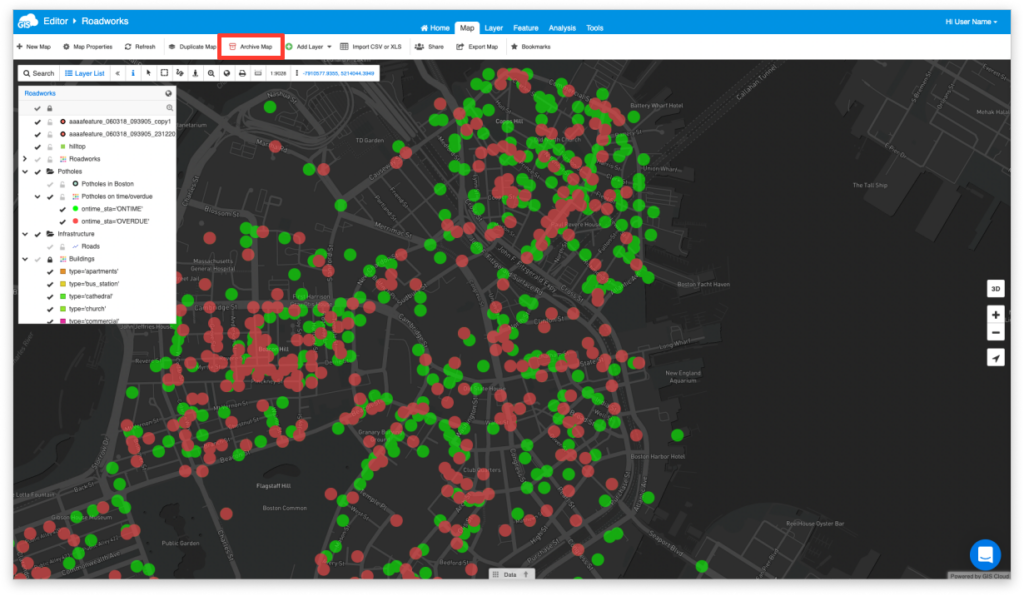
If you archived a map, but want to restore it and work on it again, then navigate to Archived Map list under Home tab. Choose the map you want to work on and click on Restore button. This action will restore the map which will be again available in the Map tab.
However, you can also delete the map without the possibility of restoring it back. To do that, navigate to Archived Maps list under Home tab and choose a map that you want to delete and press on Delete button. This action will delete the map, but your data will be still available in the database.
Note: Only the owner of the map will have permission to archive, delete or restore the map in Map Editor
