Search Tools
Search tools enable you to search the attribute data in the tables or search addresses and locations. GIS Cloud search works both with file and database layers. There are three types of search tools – GIS Cloud, Places, and Custom search.
Find Search tool in the toolbar.
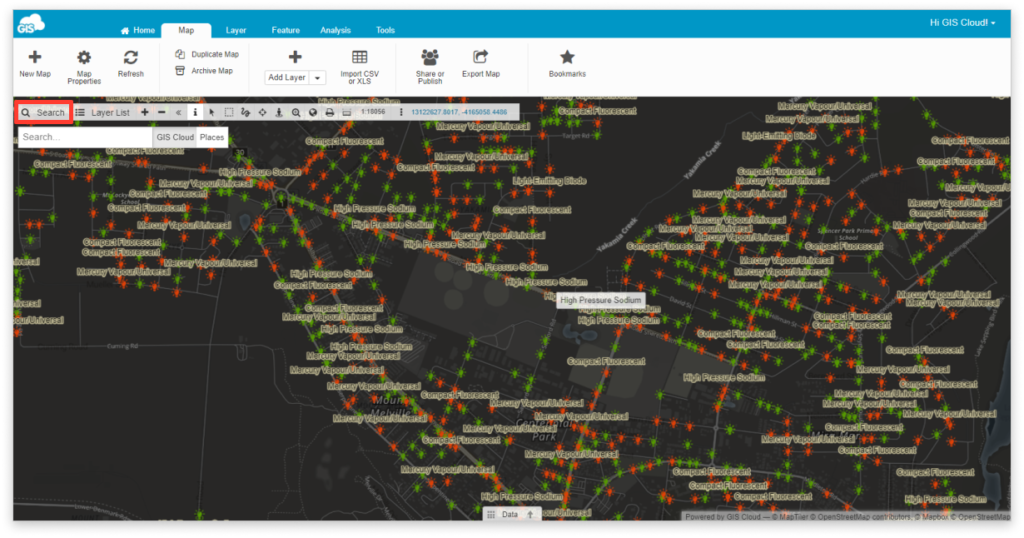
GIS Cloud search
Easily search attribute data in the layers on the map.
Click on the GIS Cloud button and search for a word or part of the word in the data table.
Results will be visible in the dropdown menu together with the name of the layer. Click on the feature, and the map will zoom to the selected feature.
Places search
Click on the Places button and browse addresses and locations with HERE service. This search applies to all basemaps.
In the box, write a location or an address and hit Enter. The results will show in the dropdown list. Click on the address from the list, and the map will zoom to the selected location.
Custom search
Set a search for specific columns within layers through Map Editor for all your apps that have a Search tool enabled. Learn more about setting custom search in our user guide.
