Email Selected Features
This tool offers you the possibility to send attribute information via email to another user or somebody else. It’s possible to send up to 5 features at once.
Find the Email Selected Features tool under the Feature tab amongst the Selection Tools.
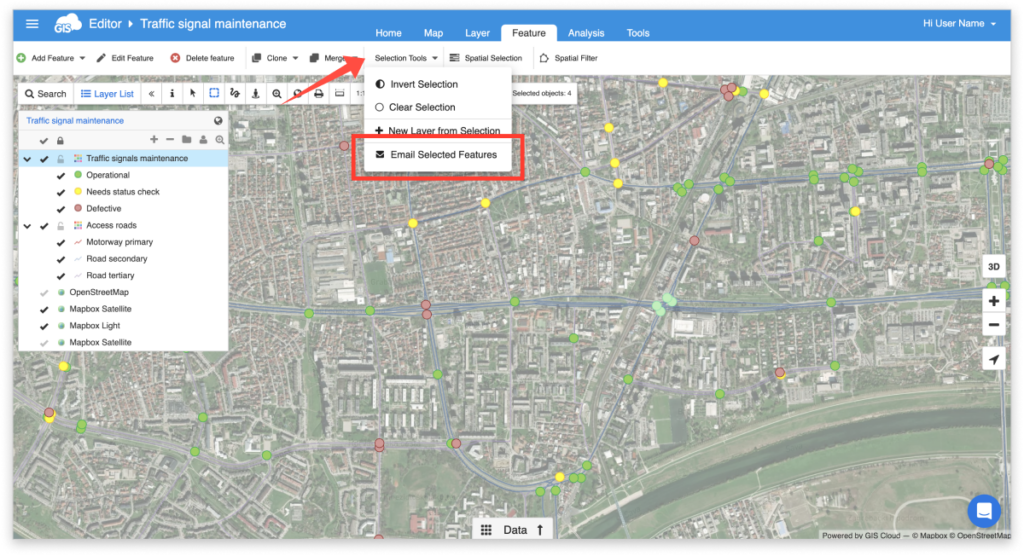
To perform this feature, follow these steps:
- Select up to five features. Hold the CTRL button on the keyboard to select multiple features
- Click Selection Tools -> Email Selected Features
- Type in the username or the email of someone to whom you wish to send the data.
- Hit Send.
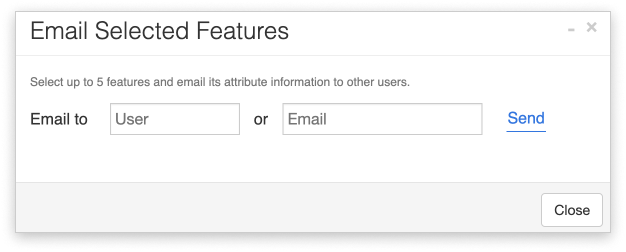
All attribute information and links to the feature will arrive through email.
