Duplicate Layer
Map Editor offers plenty of tools for editing your data. One of those tools is also Duplicate Layer. Its function is self-explanatory – it creates a new layer, which is the same as the original one. The newly created layer will be added to the map immediately.
Find the Duplicate Layer tool:
- under the Layer tab
- in the dropdown menu in Layer List.
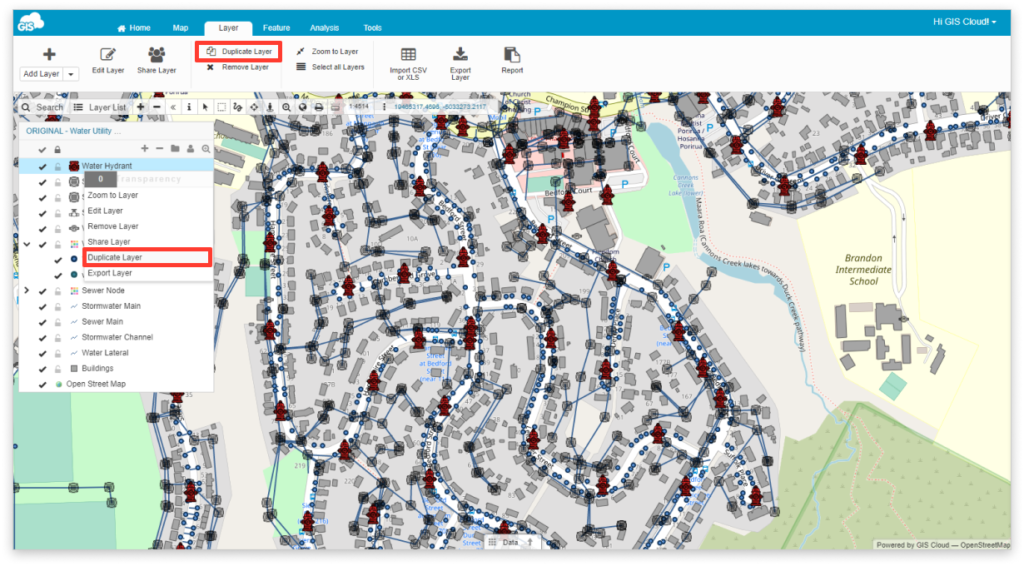
When you duplicate a layer, it is possible to also duplicate the layer source. Choosing YES, the tool duplicates the file or database table the layer is connected to. This way, the two layers (original and copy) have separate data sources. Choosing NO maintains a shared data source, meaning all data editing is reflected in both layers.
Apart from geometry, all of the attributes and symbology will be duplicated as well. The newly-made layer will get a “_copy” extension so you can distinguish it from the original one.
