POI
POI stands for Point Of Interest. A POI can be any feature on a map. You can find all the existing POIs in the POI Groups list. If you hover over the group, you’ll be able to delete it or turn off its visibility.
To add a new POI group, click New group and then choose between creating a new group and importing from an existing datasource.
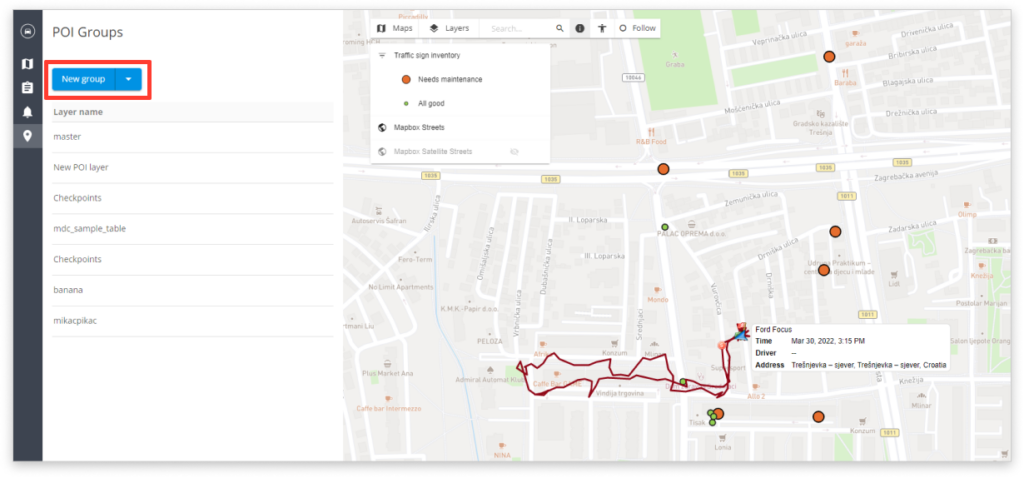
Create new group
After choosing a new group name you can create a new polygon or point feature on a map.
- Add new polygon POI
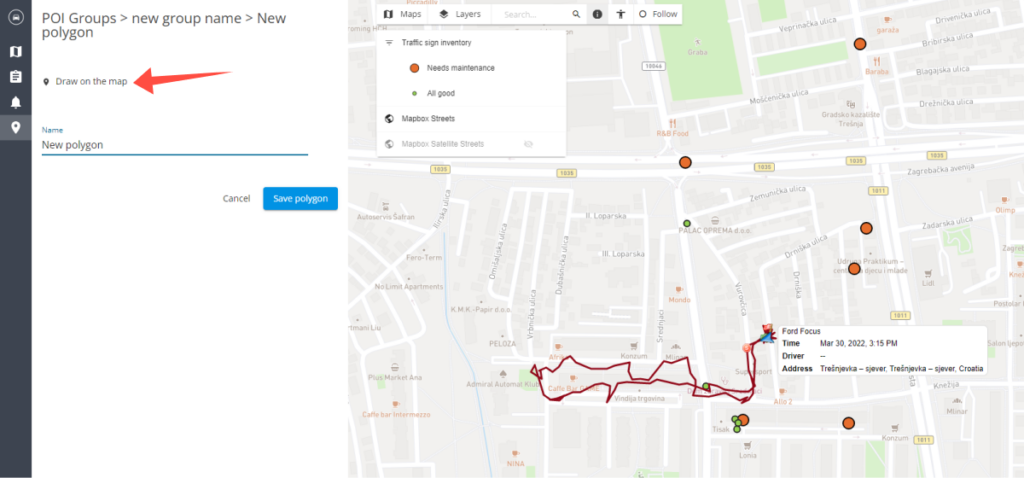
To add a new feature polygon click Draw on the map, add the points to a map, name the feature, then click Save polygon.
2. Add new point POI
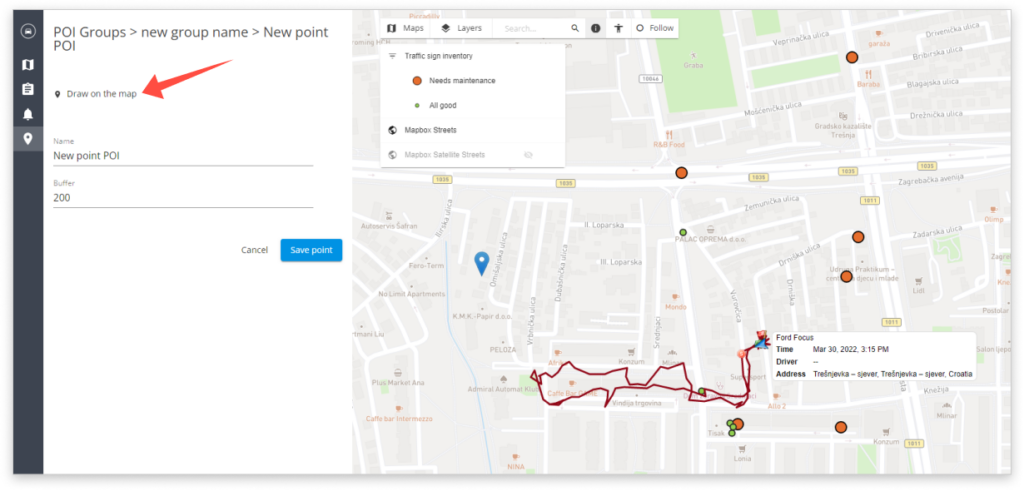
To add a new point POI click Draw on the map, add the point to a map, name the feature, choose buffer distance around it, then click Save point.
Import from existing datasource
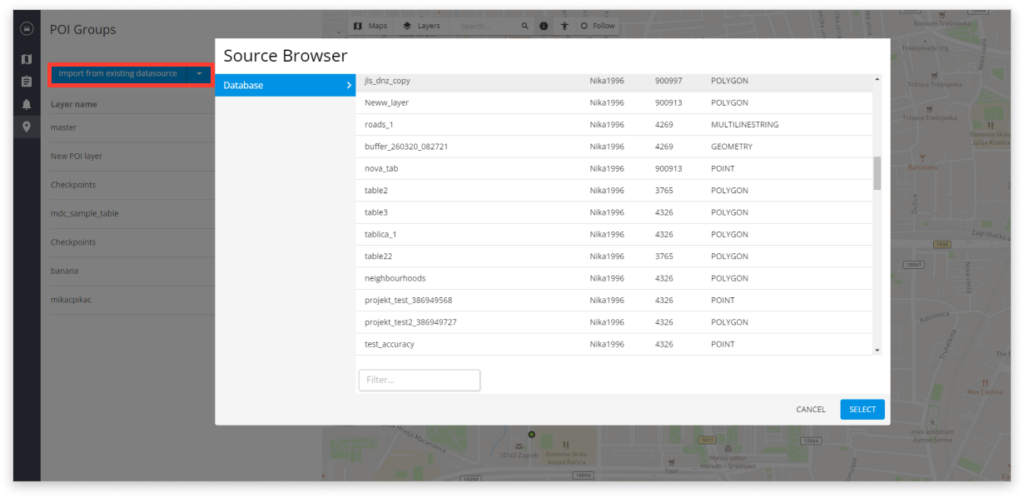
After clicking Import from existing datasource, choose from your Source Browser the table you wish to add and click SELECT.
