Dashboard & Apps
GIS Cloud Manager is the main app that provides you with complete control over managing your account. As well, here you can manage your entire organization, clients, licenses, customizing your apps, making payments, and many more administrative functions.
First, what you will see when you open GIS Cloud Manager is the Dashboard.
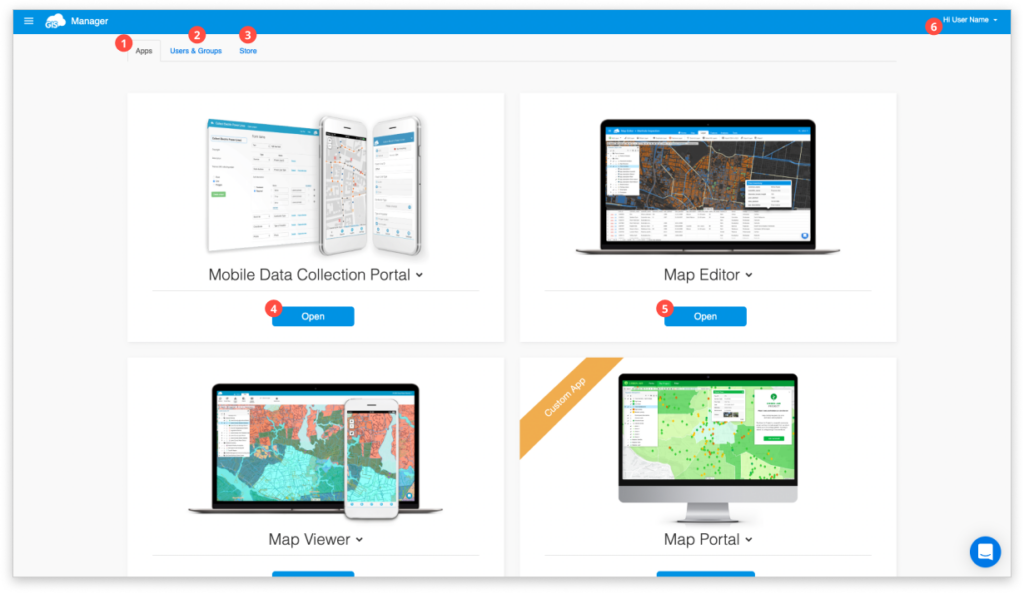
- Apps – From this tab you can navigate to our apps (Map Editor, Mobile Data Collection Portal, etc.) and you can access your own custom apps. Click here to get more info about custom apps.
- Users & Groups – create and manage your organisation and assign licenses. Click here for more info.
- Store – subscribe and unsubscribe from GIS Cloud. Click here to get more info.
- Click on the Open button opens Mobile Data Collection Portal
- Click on the Open button to open the Map Editor application.
- Click on your user name to open a drop down menu from which you can check your apps, subscription and storage, your account, our User Manual and Log out.
