Edit Attributes & Columns
After you import the layer from Database Manager, it is possible to make changes in the attribute table. If you wish, you can easily delete or add new columns to the attribute table.
Edit Attributes tool can be entered from Layer Properties – Attributes tab.
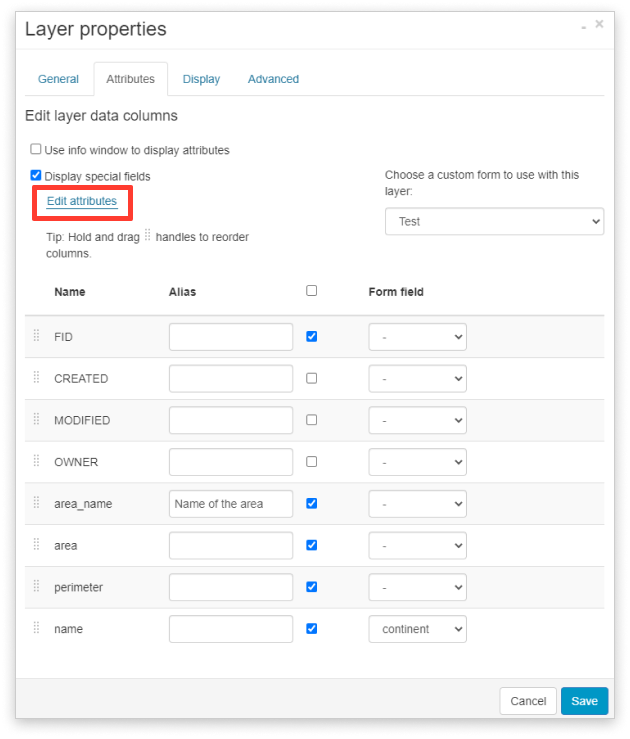
When you click on Edit Attributes button, a new window will open.
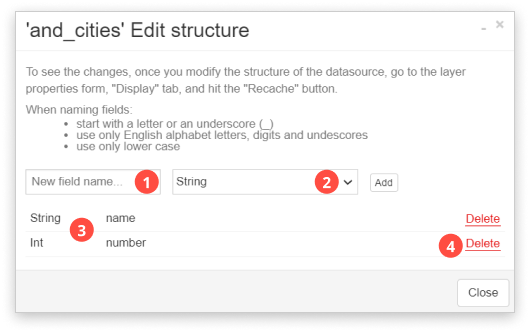
- New field name – type in the name of your new column.
- Note: When naming the fields:
- Start with a letter or an underscore (_),
- Use only English alphabet letters, digits, and underscores,
- Use only lower case
- Note: When naming the fields:
- Dropdown menu – Choose one of the data types. It can be String, Integer or Real.
- Note: For line layer, it is possible to add Length and for polygon layer Area
- Type and name of existing data
- Delete – clicking on this selected column will be deleted.
Learn more about managing layer’s attribute table in our user guide.
