Export Layer in Map Editor
Once you are done with the project, and you wish to export layers of the map, you can do it using Export Layer tool.
Find Export Layer tool in two ways:
- under Layer tab
- in the dropdown menu in Layer List
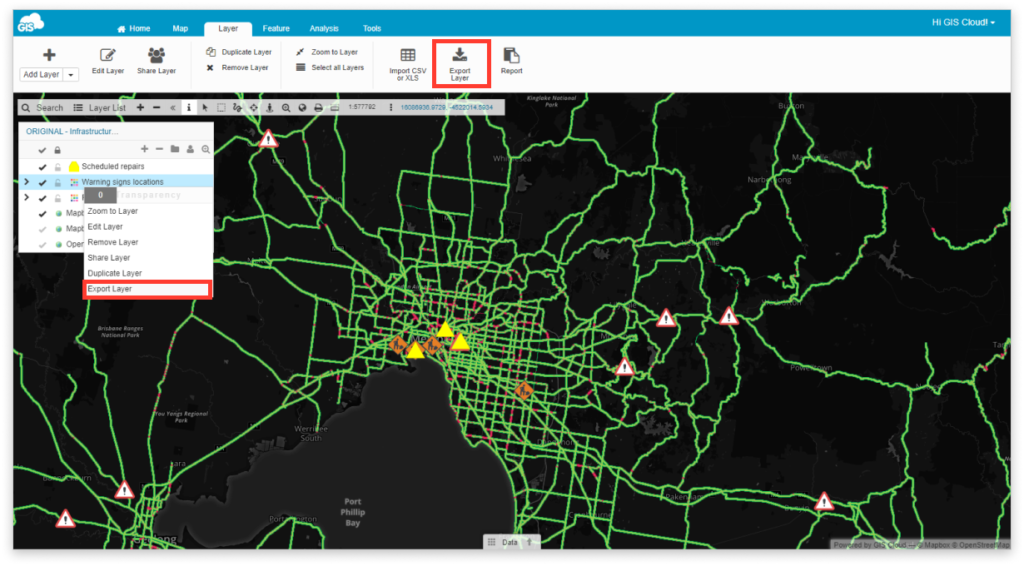
To export a layer:
- Choose a layer on the map you wish to export
- Click on Export Layer button
- Select an output file format
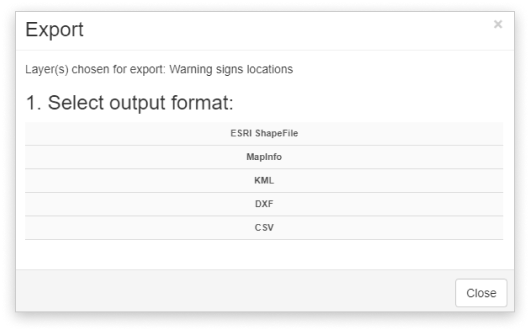
- ESRI ShapeFile
- MapInfo
- KML
- DXF
- CSV
- Click the link to download the resulting file
Note: It is not possible to export more layers at once, you have to do it one by one.
