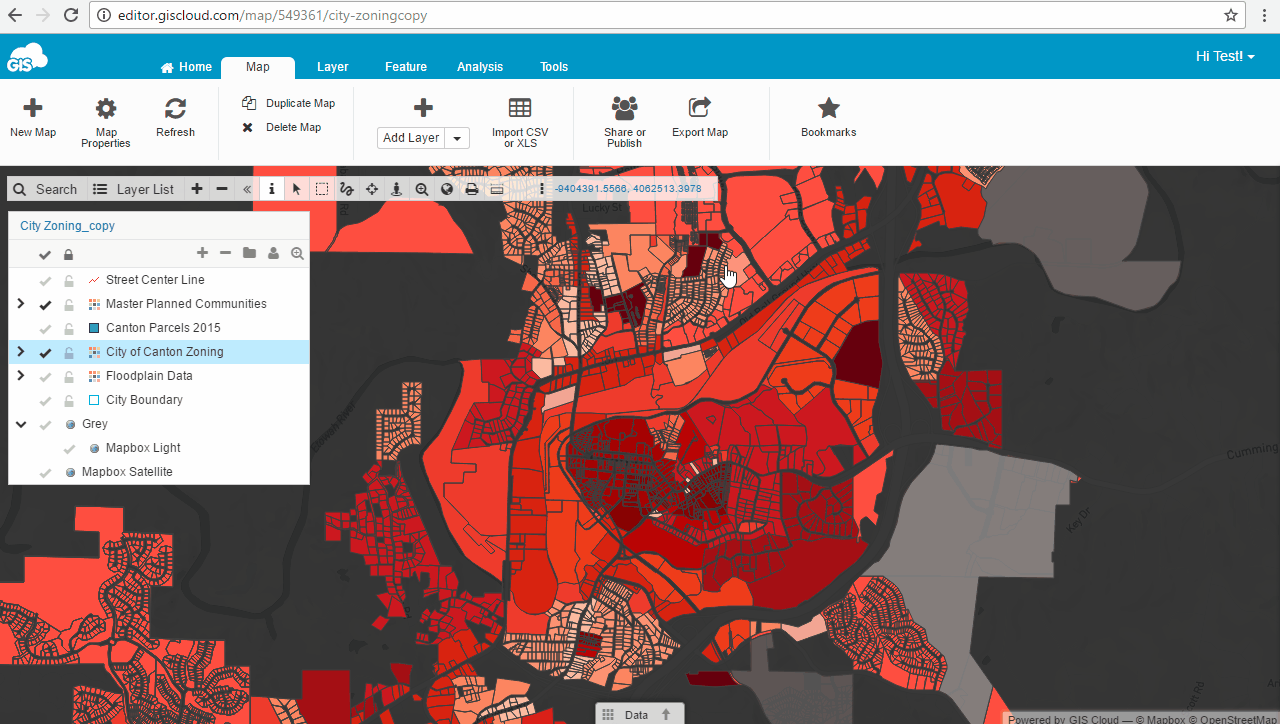How to create a bookmark?
Bookmarks are used to register certain places on a map so you could locate them faster later. You can create bookmarks both in the Map Editor and in the Map Viewer app.
Note: If another user shared the map with you, they will need to assign you with edit permission so you could create a bookmark. Learn more about sharing permissions here.
To create a bookmark, follow the instructions below:
- Open the map and zoom into the place you want to create a bookmark for.
- Click on the Bookmarks button in the Map tab.
- Name the bookmark.
- Click Enter.