How to duplicate a form for field collecting?
If you have a big number of collectors in your organization, creating projects with a similar or same form can be time-consuming. Use the Duplicate form tool that duplicates all options, including dependencies from the previous form.
Duplicated form will contain all the fields and logics applied in the original form, but it will not allow access to any data collected with the form as a separate table/layer is created. It is especially helpful when you have long and complex forms with a large number of fields and conditional logic applied (dependencies). It is also very useful when you want to share a form with groups of field collectors and you want each group to have a modified copy of the original form.
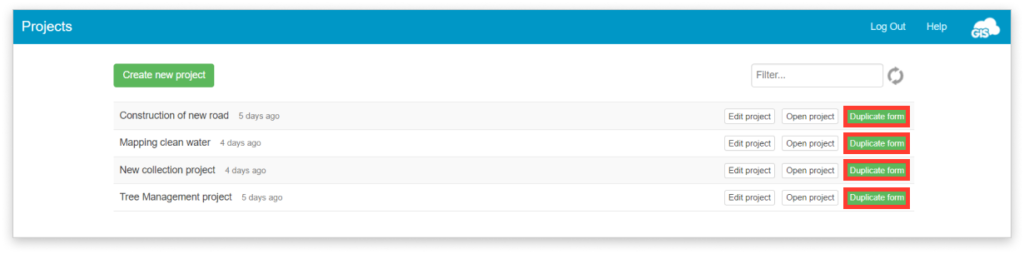
- Open the list of projects in Mobile Data Collection Portal or Forms Manager in Map Editor.
- Click Duplicate Form next to the project name. You can duplicate a project that you have created and a shared form as well.
- Review the form settings and modify them if necessary.
- Add a Project name (projectname_copy is set automatically) and click Create project button.
