How to share a project in Mobile Data Collection Portal?
Once the form and corresponding table for data collection are created, the projects are easily shared with the collectors in the field or other GIS Cloud users using MDC Portal. Field collectors from your organisation must have a valid MDC licence or an Editor licence assigned to them in order to collect data through the mobile MDC app. Follow this link to find out how to purchase MDC licenses.
You can also give Collect and Update permissions to user outside of your organisation. Note that they will only be able to collect data if they also have the correct licences (Mobile Data Collection or Map Editor).
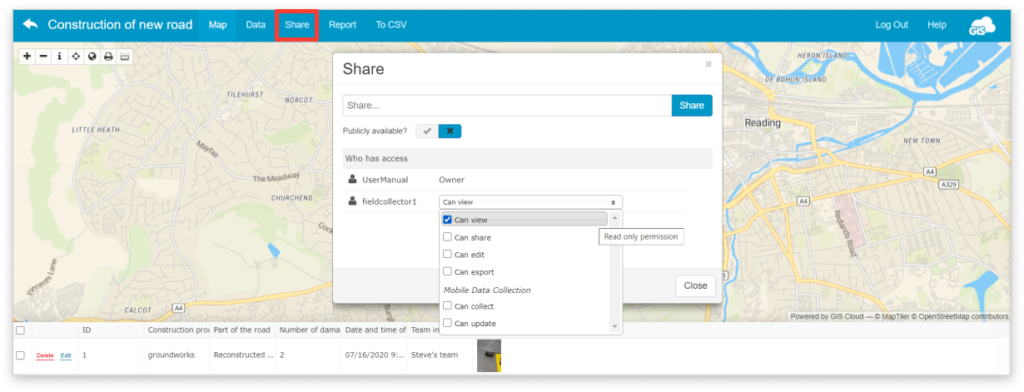
Follow these steps to share a project:
- Log in MDC Portal with GIS Cloud credentials
- Open a project from the list
- Click on the Share button
- In the empty field, type in the username of the user you want to share the project with and hit Enter. Note that you can also share a map with a group of users! Learn how to create a group in this guide.
- Write the username (or a group name) in the list, and set sharing permissions.
- Can view – will provide only viewing privileges to the person you have shared your map with.
- Can share – will provide sharing privileges to the person you have shared your map with.
- Can edit – will provide complete editing privileges to the person you have shared your map with.
- Can export – will allow the person to export the map you have shared with them.
- Can collect – will allow the person in the field to send new data to a specific layer, but without the possibility to make changes to existing data or the data that they already sent through the Mobile Data Collection application.
- Can update – will allow the person in the field to make attribute and geometry changes for features in a specific layer, but without the possibility of sending new data through the Mobile Data Collection application.
Note that the user needs to have the relevant licence assigned in order to edit data or collect and update through the MDC app.
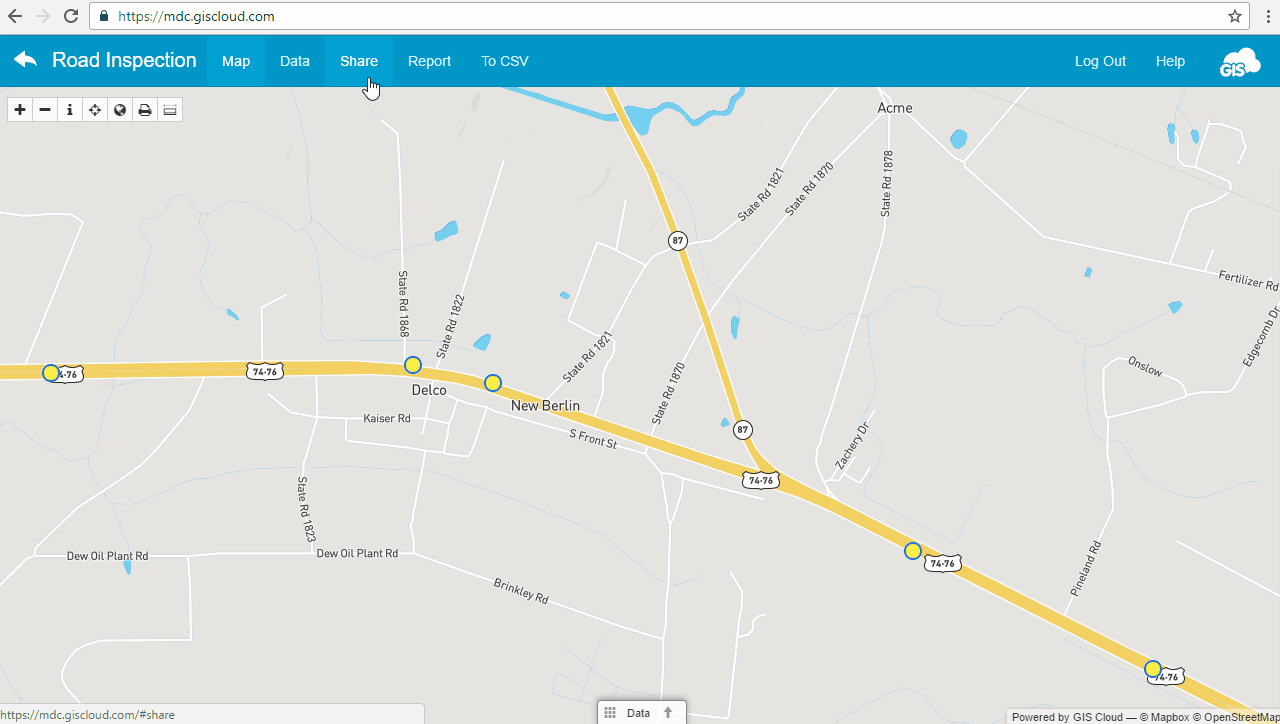
If you have many repeated data collection projects, creating projects with a similar or identical form can be time-consuming. Use the Duplicate form tool that duplicates all options, including dependencies from the previous form.
