New Layer from Selection
Once you select some features using Spatial Selection, Spatial Filter, or some other way, you can create a new layer from selected sets of features using New Layer from Selection tool.
Find New Layer from Selection tool in Feature tab.
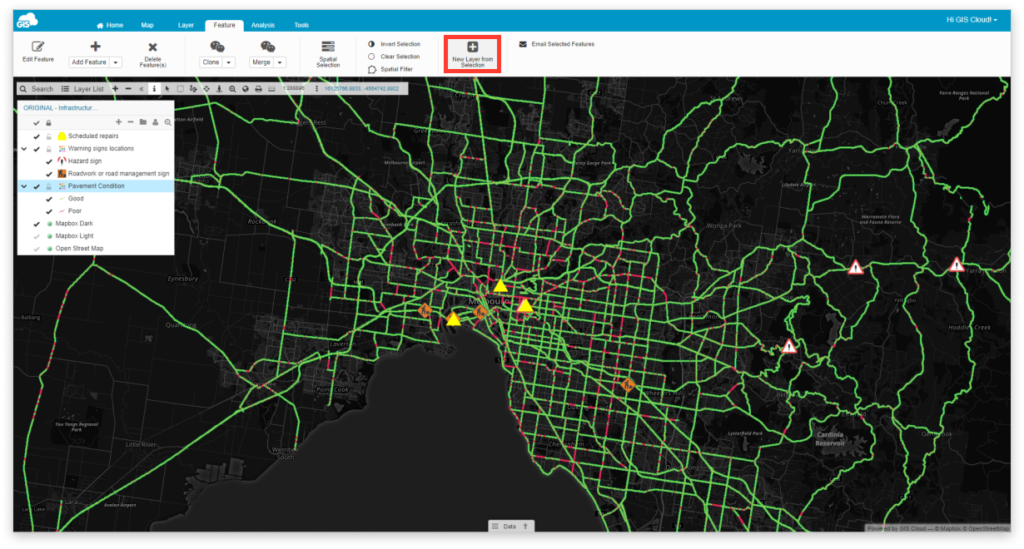
To use this tool:
- Select features by using one of our selection tools
- Click on New Layer from Selection
- The new layer will appear in Layer List with extension “_copy”
