Subscription
Use this info window to find more information about your current GIS Cloud license and available storage.
To open it, click on Account menu in the top right corner.
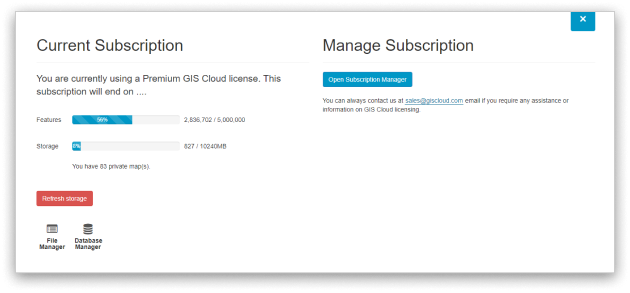
- Features – number of available feature storage
- Storage – number of available raster storage
- Refresh storage – sometimes, it is needed to refresh the storage manually. Just click on this button and storage will refresh within a few minutes.
- File Manager – click to open File Manager
- Database Manager – click to open Database Manager
- Open Subscription Manager – fast navigation to Store in GIS Cloud Manager
