WMTS as data source
Web Map Tile Service is a standard protocol for serving pre-rendered georeferenced map tiles over the Internet. You can also add it to the GIS Cloud and to the map.
To add Web Map Tile Service into the Datasource Manager:
- Select the Datasource Manager from the Tools tab.
- Click Add WMTS in the Source Browser.
- Write a WMTS name and URL of the dataset.
- Click the Save button.
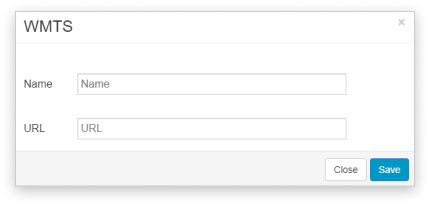
Adding layers
WMTS is added to a project as shown below:
- Select Add Layer from the Layer tab or Map tab.
- Select Web Map Tile Service in the Source Browser.
- Select the WMTS layer.
- Click the Select button.
- Choose a Layer, Tileset, Format and style and click Ok.
- Click Save on the Layer Properties dialog.
Note: System will probably ask you to change a projection. Click “Yes” because if the projection doesn’t match, the layer will not be visible.
